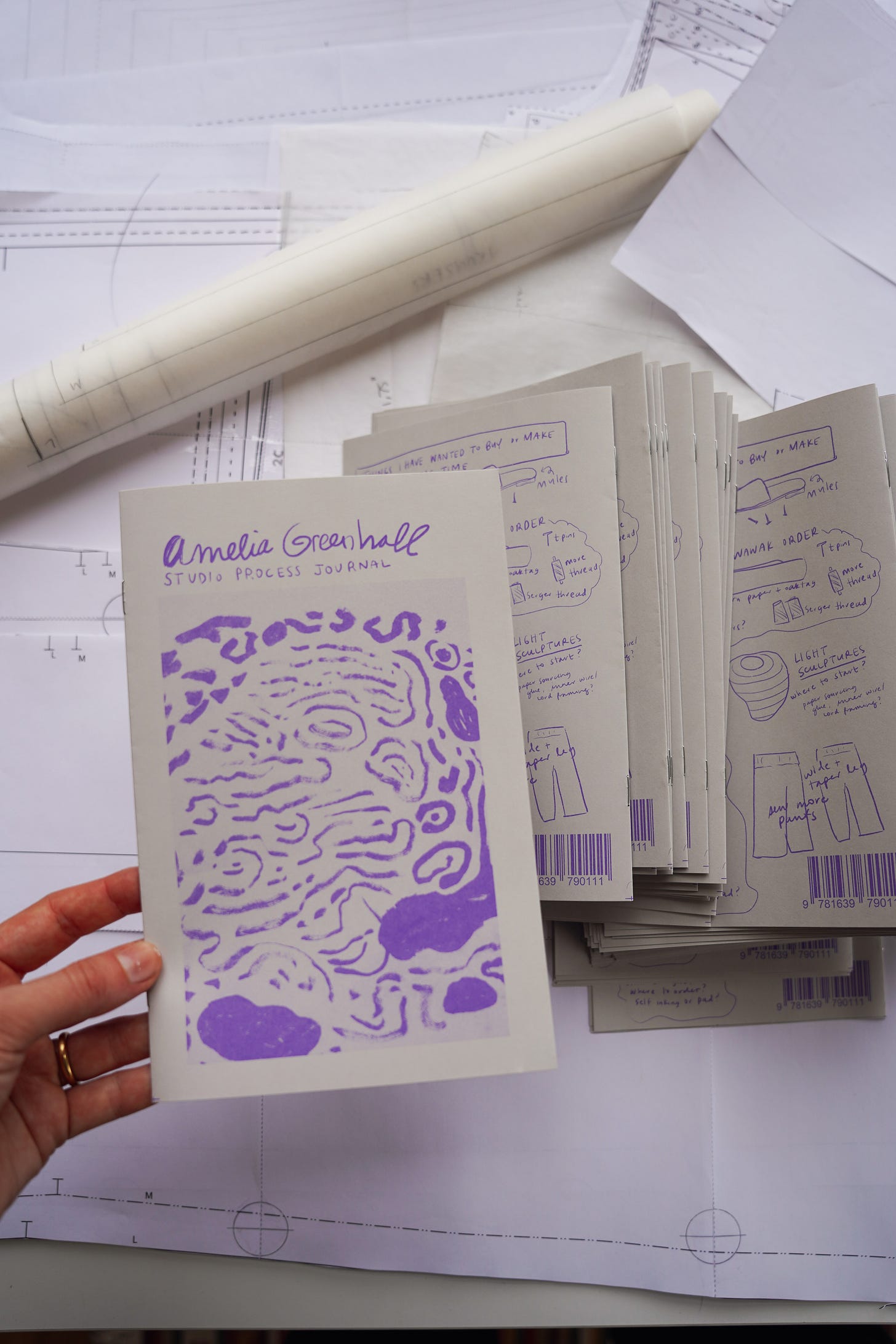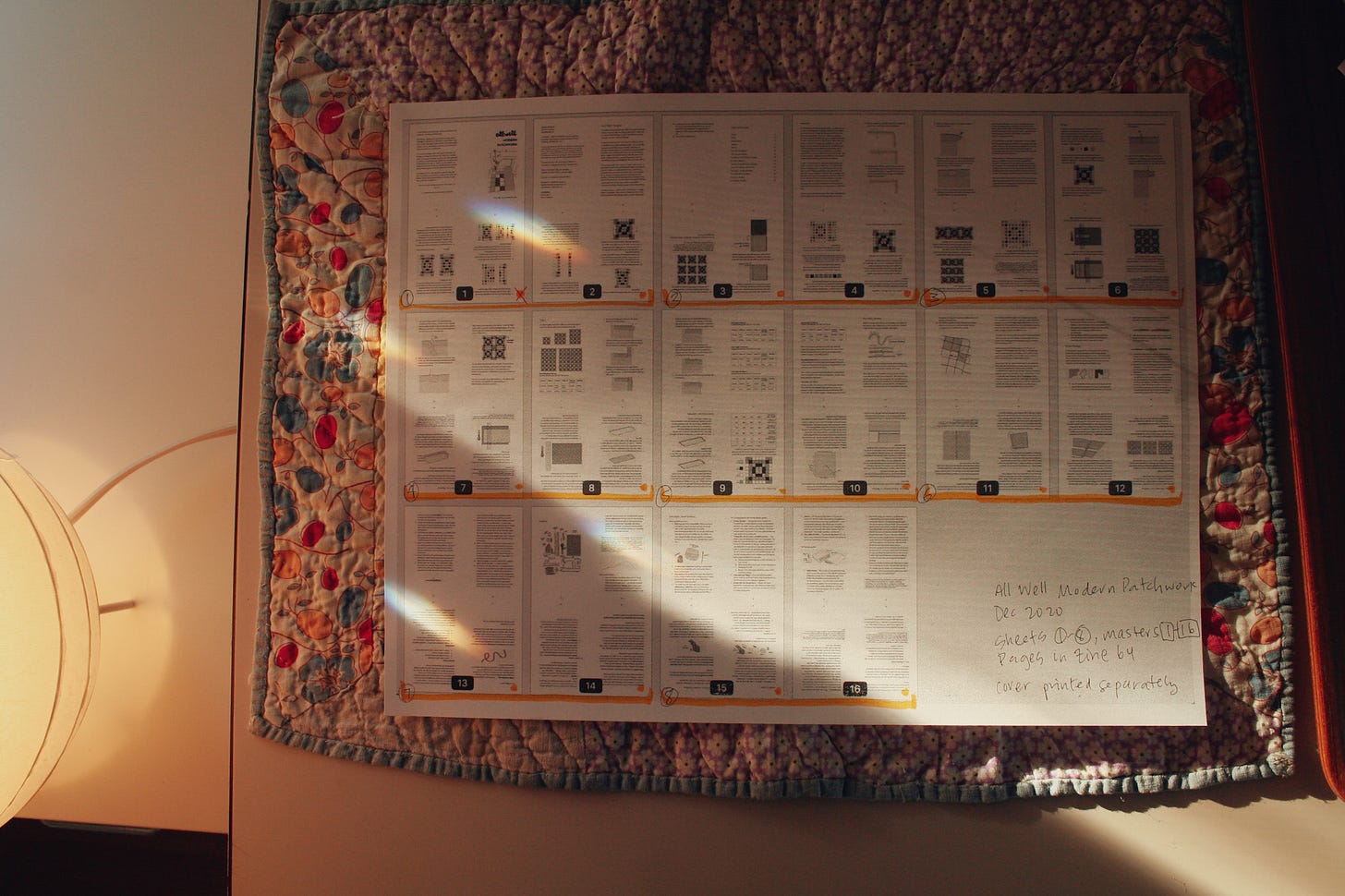new things for spring
books in bookstores, bookmaking in Spectrolite, sewing book talk on Friday
If you’re interested in sewing clothes: Come hang out with Amelia on zoom! White Whale Bookstore in Pittsburgh is hosting a (virtual) event this Friday February 11th at 4pm PST / 7pm EST. Amelia and Amy are joining Kate Weiss to talk about her book Radical Sewing. We’re going to talk about our experiences getting started, why we sew, big feelings, how it’s changed the way we approach the rest of life too. Sewing talk! It’s free! Plus you can ask us all your burning sewing questions!
The days are getting longer quicker now and we spent an entire sunny day yesterday riding our bikes around town. Had a picnic and gazed upon the Olympics and talked with a friend, picked up some flour and sourdough starter* from other friends. Last week we restocked a bunch of zines at Elliott Bay Books on Capitol Hill, including Adam’s Bike Rambles around Seattle. Plus, the Champagne Arcade collaboration pamphlets are at Left Bank Books in Pike Place Market. Go by the bookstore, Seattle friends!
Amelia’s new studio process journal is at Elliot Bay too, or you can get one online for $5 shipped in the US. They’re new! purple! ink! PURPLE INK! On grey paper.
Related to studio process, there’s also this list of 100 things I’d like to do in 2022 blog post on Amelia’s personal website. (Plus, we finally redid my site in vue so now the code frameworks for Spectrolite app + website, anemone.studio website and Adam’s website all match. Coding new things ahead. Love to make obscure websites.)
And now for some SPECTROLITE! Please ignore this if you don’t care!
Lots of new Spectrolite, a plethora of new stuff, Adam’s really been having a great time with coding and I can barely keep up with design bits. So fun to have an app as an art project, I realized that it’s been very healing (soul and spirit wise) to make software in a completely different manner than we did when working at venture capital funded tech startups or in engineering school.
1. Paper color
Just a way to preview what your artwork will look like on colorful paper! We stocked the paper library with some fun and commonly used papers for risograph, and you can make your own paper colors too.
And LOTS of new stuff for making risograph printed zines, booklets, magazines and small books:
2. Custom sized zines
Not a lot to say, other than that you can now make zines of a lot of different sizes, and add trim marks to them! For example that you can now use the half-letter (5.5 x 8.5in) layout to make a 4 x 6in zine, or a 5 x 7.5in zine, or almost whatever size you want all the way up to the 5.5 x 8.5in size.
3. Clean Margins
RISO machines do not print to the edge of the page. Spectrolite now cleans up the unprintable margins for zines by default. And by clean up, we mean overwrite those areas with whitespace. No more worrying about printable area in zines! This example zine used to have purple ink EVERYWHERE and now it’s all been erased from the area where the riso can’t print. So clean!
Obviously we would not actually print a zine like that. Anyways. More on clean margins here! You can also set how big you want the margin to be in Preferences.
4. Zine Overview Sheets
This is a little helper for when you’re printing out a zine or booklet. You end up needing to print a bunch of pages, sometimes in multiple color layers. It can be useful to see a zoomed out view of what goes where. I always print out a sheet and physically check off the layers I’ve printed as I go, and use it to double check that I’m printing the backs the right way around, on the right stack of paper. Here’s the one from printing the 64-page Modern Patchwork how to quilt zine.
(And here’s a picture of a hand-drawn zine overview sheet for Lichen the Lichen, with way fewer pages but three ink colors per page.)
Anyways! Useful! A thing I used to create manually each project, now a computer will do it automatically instead, because Spectrolite now makes one. Here’s what it looks like for a 48-page example zine, half-letter sized printed on 11x17” paper:
5. Perfect bound imposition (vs booklet style)
So far all our booklet making has been for laying out the pages so they’re not 1-2-3-4 etc in order, but arranged so they properly form a book when you staple and fold them. (And maybe cut, if you’re putting a bunch of pages onto one sheet.)
But what if you’re not going to staple and fold, and instead you want to bind them with glue? In that case, you’re cutting all the pages into stacks individually, and now there’s imposition for you:
6. Page creep adjustments
Page creep is when you fold a big stack of paper in half, and the innermost pages stick out more than the ones near the covers. If you think about it, it’s obvious that all the words and art on your pages will likewise “creep” out and stick out too: Spectrolite has an option to Adjust for creep for layouts.
It’s a nice thing to do, to very subtly fancy up your zines by scooting the content around depending on how close it is to the center of the booklet! Try it out, just check the box when you’re using the layout! If you want to read quite a bit more, we’ve got a little post about creep here.
7. Shift the content away from the center
Content Shift moves all pages away from the spine (even and odd in different directions) by a static amount to make reading the book easier.
This is for people (like us) who do a lot of collaborating on zines, and/or are trying to just use free software. When you make zines in google docs / canva / google slides etc, can't easily have the side margins be different depending on if it's a left or right hand side of a spread, like you can in more featured layout software like indesign. Excuse the sloppy drawing, but like this:
Those are the margins I have set up for a zine in google docs I’m working on right now: 0.6” on left and right sides of the page. I’m going to shift it by 0.1 inches, to make the outer margins be 0.5” and the inner margin between the type and the spine (also called the back) is 0.7” to give more breathing room around the spine. Also, when the two side margins are the same size, “the lack of contrast is unpleasant and looks wishy washy” Grid Systems in Graphic Design points out. Maybe you would like to be even more luxurious, and have the inner margin be twice as big as the outer one. A wider margin also allows more room for inaccuracies in trimming.
✳
If you try any of that out, let us know what you think! As usual, for the curious, our working document for Spectrolite can be perused at http://bit.ly/spectrolite.
If you made it this far, hello! Hope you are doing well, thanks for reading. Reply and send us a note if you want. And please come hang out on sewing book zoom chat on Friday if you’re interested!
-Amelia (& Adam)
* I am VERY excited about this starter, because it’s evolved from starter that I gave my friends several years ago, then they mixed in Sea Wolf starter, cultivated it for years, and now I have some! I’m going to mix it back into my starter. The lineages shall reunite! I bet they’re going to be so happy.